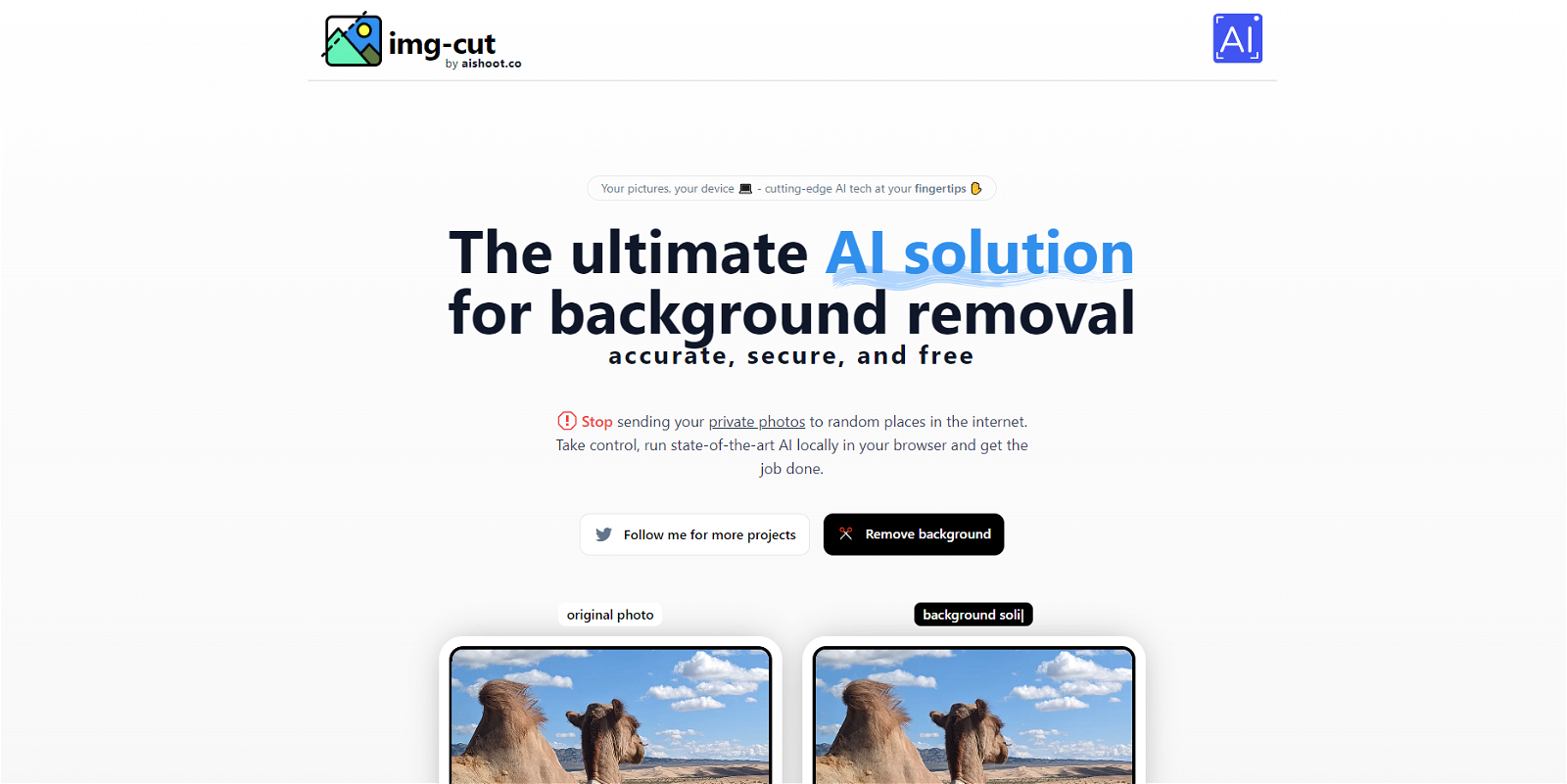What is Img-Cut: Background Remover?
Img-Cut: Background Remover is an AI-based tool developed by AISHOOT.CO. This tool specializes in removing the background from images, facilitating ease of image editing and offering privacy to the users.
How does Img-Cut work?
Img-Cut works by leveraging state-of-the-art AI algorithms. These algorithms run directly on users' devices within their browsers, enabling the removal of image backgrounds quickly and effectively.
What are the key features of Img-Cut?
Key features of Img-Cut include high accuracy in background removal, a user-friendly interface, the ability to work offline as it runs locally in the user's browser, secure handling of images, and it is free to use.
Is Img-Cut user-friendly?
Yes, Img-Cut is user-friendly. It is designed with an intuitive interface that allows users to swiftly and effortlessly remove backgrounds from their images directly on their devices.
How does Img-Cut ensure the privacy of my photos?
Img-Cut ensures the privacy of your photos by running algorithms locally on your device, in your browser. This means that there is no requirement to upload images to external websites or share them with third parties.
Does Img-Cut require an internet connection to remove backgrounds?
No, Img-Cut does not require an internet connection to remove backgrounds. As it runs state-of-the-art AI locally in the browser, it can work offline, adding to its convenience factor.
Can Img-Cut remove backgrounds from different types of images?
Yes, Img-Cut can remove backgrounds from a variety of image types. Be it portraits, product images, or other visual content, this tool is capable of handling different image forms and content.
Who is AI Shoot?
AI Shoot is a platform that drives Img-Cut. Known for its commitment to providing AI solutions, AI Shoot enhances the functionalities of Img-Cut, making it a reliable and efficient tool for background removal.
Is Img-Cut a free-to-use tool?
Yes, Img-Cut is a free-to-use tool. Individuals and businesses can use it to remove image backgrounds without having to pay any charges.
How reliable is Img-Cut for background removal?
Img-Cut is quite reliable for background removal. Leveraging cutting-edge AI technology, it offers high accuracy in removing backgrounds from different types of images.
Does Img-Cut support bulk background removal?
IDK
Is Img-Cut compatible with all devices and browsers?
IDK
Why is Img-Cut suitable for businesses?
Img-Cut is suitable for businesses due to its high accuracy, privacy safeguards, and free-to-use structure. Its ability to efficiently remove backgrounds from any type of image makes it a reliable tool for businesses involved in graphic design, marketing, product photography, and more.
How does Img-Cut leverage AI technology?
Img-Cut leverages AI technology through cutting-edge algorithms embedded within the tool. These algorithms run directly on the user's browser and aid in high precision background removal from the images.
Are there any user eligibility requirements to use Img-Cut?
IDK
What kind of pictures can I use with Img-Cut?
Img-Cut can be used with any type of picture, including but not limited to portraits and product images. Its versatile AI algorithms can handle a range of image types.
Is there any limitation on the size of the image that can be processed by Img-Cut?
IDK
Are my images stored or shared with any third parties?
No, your images are not stored or shared with any third parties. Img-Cut ensures your privacy by processing images locally on your device, without the need to upload them elsewhere on the internet.
What if Img-Cut fails to remove the background accurately?
IDK
Can I enhance the accuracy of background removal with Img-Cut?
IDK